040 20 00100000 Space 041 21 00100001 ! Exclamation mark 042 22 00100010 " " Double quotes (or sp 043 23 00100011 # Number 044 24 00100100 &# 36; Dollar 045 25 00100101 % % Procenttecken 046 26 00100110 & & & Ampersand 047 050 27 00100111 ' Single quote 28 00101000 ( Open parenthesis (c
040 20 00100000 Space 041 21 00100001 ! Exclamation mark 042 22 00100010 " " Double quotes (or sp 043 23 00100011 # Number 044 24 00100100 &# 36; Dollar 045 25 00100101 % % Procenttecken 046 26 00100110 & & & Ampersand 047 050 27 00100111 ' Single quote 28 00101000 ( Open parenthesis (c
Chapter1: A First Program Using C#
Section: Chapter Questions
Problem 19RQ
Related questions
Concept explainers
Max Function
Statistical function is of many categories. One of them is a MAX function. The MAX function returns the largest value from the list of arguments passed to it. MAX function always ignores the empty cells when performing the calculation.
Power Function
A power function is a type of single-term function. Its definition states that it is a variable containing a base value raised to a constant value acting as an exponent. This variable may also have a coefficient. For instance, the area of a circle can be given as:
Question

Transcribed Image Text:DEC OCT HEX
Symbol HTML Number HTML Name Description
BIN
32
040
20
00100000
 
Space
33
041
21
00100001
!
!
Exclamation mark
34
042
22
00100010
"
"
Double quotes (or speech marks)
35
043
23
00100011
%23
&# 35;
Number
36
044
24
00100100
$
&# 36;
Dollar
37
045
25
00100101
%
&# 37;
Procenttecken
38
046
26
00100110
&
&
&
Ampersand
39
047
27
00100111
'
Single quote
40
00
28
00101000
(
Open parenthesis (or open bracket)
&# 41;
&# 42;
41
051
29
00101001
Close parenthesis (or close bracket)
42
052
2A
00101010
Asterisk
43
053
28
00101011
+
Plus
44
054
20
00101100
,
Comma
45
055
2D
00101101
-
Hyphen
46
056
2E
00101110
&# 46;
Perlod, dot or full stop
47
057
2F
00101111
&# 47;
Slash or divide
48
060
30
00110000
0
Zero
49
061
31
00110001
1
One
50
062
32
00110010
2.
2
Two
51
063
33
00110011
3
3
Three
52
064
34
00110100
4
4
Four
53
065
35
00110101
5
Five
54
066
36
00110110
6.
6
Six
55
067
37
00110111
7
Seven
56
070
38
00111000
8
Eight

Transcribed Image Text:A. Create a new Arduino sketch called "Assignment7_User_Input".
B. Create three global variables called A, B, and C, each of type int.
C. In the setup() portion of the Arduino program, use the Serial.begin() function to configure
the serial communication port between your computer and the Arduino with a BAUD rate
of 9600. Also print an introductory message of “--- Assignment 7 - User Input---" with
TWO line returns after it.
D. In the loop() portion of the Arduino program, prompt the user to enter a number between
O and 9. Put the first value retrieved in variable A and then print to the screen what they
entered. Put the second value retrieved in variable B and again print what they entered
to the screen. You will retrieve the values using a while() loop, the Serial.available()
function, and a Serial.read() function. Since this code will go into the loop() portion of
your sketch, it will continually prompt the user for values.
NOTE: To begin with, simply print the value received to the screen using the print()
function. You'll immediately notice that the value printed isn't the symbol you typed on
the keyboard. You'll see when you type 0, it prints 48, when you type '5' it prints, 53.
This is because the symbols being sent are in a format called ASCII (American Standard
Code for Information Interchange). Below is a snip from the ASCII table.
Expert Solution
This question has been solved!
Explore an expertly crafted, step-by-step solution for a thorough understanding of key concepts.
Step by step
Solved in 2 steps with 3 images
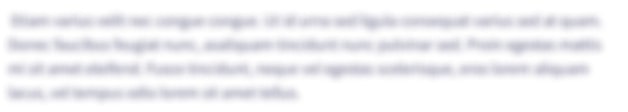
Knowledge Booster
Learn more about
Need a deep-dive on the concept behind this application? Look no further. Learn more about this topic, computer-science and related others by exploring similar questions and additional content below.Recommended textbooks for you

Microsoft Visual C#
Computer Science
ISBN:
9781337102100
Author:
Joyce, Farrell.
Publisher:
Cengage Learning,

COMPREHENSIVE MICROSOFT OFFICE 365 EXCE
Computer Science
ISBN:
9780357392676
Author:
FREUND, Steven
Publisher:
CENGAGE L

Enhanced Discovering Computers 2017 (Shelly Cashm…
Computer Science
ISBN:
9781305657458
Author:
Misty E. Vermaat, Susan L. Sebok, Steven M. Freund, Mark Frydenberg, Jennifer T. Campbell
Publisher:
Cengage Learning

Microsoft Visual C#
Computer Science
ISBN:
9781337102100
Author:
Joyce, Farrell.
Publisher:
Cengage Learning,

COMPREHENSIVE MICROSOFT OFFICE 365 EXCE
Computer Science
ISBN:
9780357392676
Author:
FREUND, Steven
Publisher:
CENGAGE L

Enhanced Discovering Computers 2017 (Shelly Cashm…
Computer Science
ISBN:
9781305657458
Author:
Misty E. Vermaat, Susan L. Sebok, Steven M. Freund, Mark Frydenberg, Jennifer T. Campbell
Publisher:
Cengage Learning

Np Ms Office 365/Excel 2016 I Ntermed
Computer Science
ISBN:
9781337508841
Author:
Carey
Publisher:
Cengage

New Perspectives on HTML5, CSS3, and JavaScript
Computer Science
ISBN:
9781305503922
Author:
Patrick M. Carey
Publisher:
Cengage Learning

Programming with Microsoft Visual Basic 2017
Computer Science
ISBN:
9781337102124
Author:
Diane Zak
Publisher:
Cengage Learning