3. The following program loads and displays an image. Complete the draw_border function to draw a black border around the image. Don't change the size of the image - draw 5 black lines across the top and bottom and 5 black lines down the left and right sides of the image. Your program should work regardless of the size of the image. Do not change the main function.
3. The following program loads and displays an image. Complete the draw_border function to draw a black border around the image. Don't change the size of the image - draw 5 black lines across the top and bottom and 5 black lines down the left and right sides of the image. Your program should work regardless of the size of the image. Do not change the main function.
Chapter8: Arrays
Section: Chapter Questions
Problem 9PE
Related questions
Question
pic for input and output
pic link: fname = "https://runestone.academy/runestone/static/instructorguide/_static/arch.jpg

Transcribed Image Text:3. The following program loads and displays an image. Complete the draw_border function to draw
a black border around the image. Don't change the size of the image - draw 5 black lines across the
top and bottom and 5 black lines down the left and right sides of the image. Your program should
work regardless of the size of the image. Do not change the main function.
Save & Run
Original - 1 of 4
1 import image
2
3 def draw_border (pic) :
4
'''Returns an image with a black border around it'''
pass
#You can leave this or remove it
6
#Your code here to draw a black border around the image
7
8 def main () :
'"Controls the program'''
10
fname = "https://runestone.academy/runestone/static/instructorgui:
11
img = image. Image (fname)
12
width = img.getWidth ()
13
height
img.getHeight ()
win = image. ImageWin (width, height)
draw_border (img)
14
15
16
img.draw (win)
17
18 main ()
#Run the program
19
Activity: 1 ActiveCode (csw_drawborder)
Expert Solution
This question has been solved!
Explore an expertly crafted, step-by-step solution for a thorough understanding of key concepts.
This is a popular solution!
Trending now
This is a popular solution!
Step by step
Solved in 3 steps with 1 images
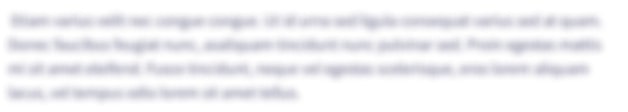
Knowledge Booster
Learn more about
Need a deep-dive on the concept behind this application? Look no further. Learn more about this topic, computer-science and related others by exploring similar questions and additional content below.Recommended textbooks for you

EBK JAVA PROGRAMMING
Computer Science
ISBN:
9781337671385
Author:
FARRELL
Publisher:
CENGAGE LEARNING - CONSIGNMENT

Programming Logic & Design Comprehensive
Computer Science
ISBN:
9781337669405
Author:
FARRELL
Publisher:
Cengage

EBK JAVA PROGRAMMING
Computer Science
ISBN:
9781337671385
Author:
FARRELL
Publisher:
CENGAGE LEARNING - CONSIGNMENT

Programming Logic & Design Comprehensive
Computer Science
ISBN:
9781337669405
Author:
FARRELL
Publisher:
Cengage