4. The following code is the implementation of the external CSS style. Convert the following code into inline CSS style. Question4.css Collapse Border Example Cell A Collapse Example Cell B Collapse Example Separate Border Example Cell A Separate Example Cell B Separate Example 1.css table.one {border-collapse:collapse;} table.two {border-collapse:separate;} td.a{ border-style:dotted; border-width:3px; } border-color:#000000; padding: 10px; } td.b { border-style:solid; border-width:3px; border-color: #333333; padding:10px;
4. The following code is the implementation of the external CSS style. Convert the following code into inline CSS style. Question4.css Collapse Border Example Cell A Collapse Example Cell B Collapse Example Separate Border Example Cell A Separate Example Cell B Separate Example 1.css table.one {border-collapse:collapse;} table.two {border-collapse:separate;} td.a{ border-style:dotted; border-width:3px; } border-color:#000000; padding: 10px; } td.b { border-style:solid; border-width:3px; border-color: #333333; padding:10px;
New Perspectives on HTML5, CSS3, and JavaScript
6th Edition
ISBN:9781305503922
Author:Patrick M. Carey
Publisher:Patrick M. Carey
Chapter3: Designing A Page Layout: Creating A Website For A Chocolatier
Section: Chapter Questions
Problem 13CP3
Related questions
Question

Transcribed Image Text:4. The following code is the implementation of the external CSS style. Convert the following
code into inline CSS style.
Question4.css
<html> <head>
<link rel="stylesheet" href="1.css" media=
"all" /></head> <body>
<table class = "one">
<caption>Collapse Border
Example</caption>
<tr><td class="a"> Cell A Collapse
Example</td></tr>
<tr><td class="b"> Cell B Collapse
Example</td></tr>
</table><br />
<table class="two">
<caption>Separate Border
Example</caption>
<tr><td class="a"> Cell A Separate
Example</td></tr>
<tr><td class="b"> Cell B Separate
Example</td></tr></table></body></html>
1.css
table.one
{border-collapse:collapse;}
table.two {border-collapse:separate;}
td.a{
border-style:dotted;
border-width:3px;
}
border-color:#000000;
padding: 10px;
}
td.b {
border-style:solid;
border-width:3px;
border-color: #333333;
padding:10px;
Expert Solution
This question has been solved!
Explore an expertly crafted, step-by-step solution for a thorough understanding of key concepts.
Step by step
Solved in 2 steps with 1 images
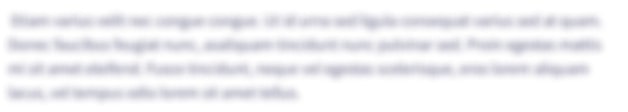
Knowledge Booster
Learn more about
Need a deep-dive on the concept behind this application? Look no further. Learn more about this topic, computer-science and related others by exploring similar questions and additional content below.Recommended textbooks for you

New Perspectives on HTML5, CSS3, and JavaScript
Computer Science
ISBN:
9781305503922
Author:
Patrick M. Carey
Publisher:
Cengage Learning

New Perspectives on HTML5, CSS3, and JavaScript
Computer Science
ISBN:
9781305503922
Author:
Patrick M. Carey
Publisher:
Cengage Learning