6. Enter the data for the Bookkeeper Table as shown in the table below: BES. • 86 Key Assignments: Database-Nid Document Classes Class-SBS-CABACC.. Changchit, Chuleepom (1) Fie Home Create External Data Tell me what you want to do Calli (e) x cm Rocopy M Database Tools Fields Table selection Advanced Toggle Fiter 0 Relocat New save 2 Replace +60 10 Totals Spelling Mare -1 BTUA Fivd View Pale H. All-X Delicte Clipboard Recordi Find Bookkeeper Table Hourly Rate YTD Camings Click to Add Bookkeeper * 22 Last Name Lewes First Name Johanna Mario Address 25 Cotton City Portage Grant City - Zip Code 59130 58120 $14.50 $19,245.00 Rodriguez 79 Marsden $13.50 $18,745.50 G Wong chol 253 Topper Empor 58216 $14.00 $17,750.25 7. Create a relationship between two tables. Specify referential integrity between the Bookkeeper table (the one table) and the Client table (the many table). Save the Relationships. 8. Create the following queries. 8.1. Create a query for the Client table. The query must display Client Number, Client Name, and Balance fields for all clients located in Empeer, with a balance greater than $300.00. Save the query as "Q21-Client-Empeer Query." 8.2. Create a query to display the Client Number, Client Name, and Address fields for all clients with an address on Maum, Save the query as "Q22-Client-Maum Query." 8.3. Create a query that will allow the user to enter the city to search when the query is run. The query results should display the Client Number, Client Name, and Bookkeeper Number. Test the query by searching for those records where the client is located in Portage. Save the query as "Q23-Client-City Query." 8.4. Create a query from the Client table to display the cities in ascending order. Each city should appear only once (i.e., no repeating city). Save the query as "Q24-City-Sorting Query." 8.5. Create a query to display the Client Number, Client Name, and Balance fields for all clients where the bookkeeper number is 24 or 34 and the balance is greater than $300.00. Save the query as "Q25-Client-Bookkeeper24-34 Query." 8.6. Create a query to display the First Name, Last Name, and Hourly Rate fields from the Bookkeeper table and the Client Number, Client Name, and Balance fields from the Client table. Sort the records in ascending order by bookkeeper's last name and client's name. Save the query as "Q26-Client-Bookkeeper Query." 8.7. Create a query for the Bookkeeper table to display the Bookkeeper Number, First Name, Last Name, and Hourly Rate in the design grid. Create a new field named as "Hour Worked" in this query to calculate the number of hours each bookkeeper has worked (YTD Earnings/Hourly Rate). Display the data in this "Hour Worked" field as a standard number with 0 decimal place and also show this new created field in the Datasheet view Save the query as "Q27- Bookkeeper-Hour Worked Query." 8.8. Create a query to display the following statistics: a. the total balance for all clients - Save the query as "Q28a-Client Total Balance Query." Display Balance field. b. the total balance for each bookkeeper. Save the query as "Q28b-Bookkeeper Total Balance Query." Display Bookkeeper Number and Balance fields. c. the total balance for clients of bookkeeper 22 - Save the query as "Q28c-Client- Bookkeeper22 Balance Query." Display Bookkeeper Number and Balance fields. 8.9. Create the crosstab query as shown in the Figure below: The crosstab groups total of clients' balances by city and bookkeeper number. Save the query as "Q29-City-Bookkeeper Crosstab Query." BR · KeyAnsignment Database-Nid Document ClementClass-SBS-CABAccess 201 Access Amnigament-S85KeyAmignmenhaccob Plcces.. Changchie, Chulerpom (5) Fie Home Creste External Data Database Tools Tell me what you want to do T: Σ Totals K 6 New save Replace Call (ta) X cu Copy File Format Paint apboard 21 Ascending Selection- 11 Descending Advanced- Remove Sort Toggle Filter Sort & Fiter -11 BTUAAA.R. Find Spaling X Deicte Mare Recordi Rela All- Tec Fomalling 34 25 City Bookkeeper Crosstab Query City Total Of Balance - $1,077.50 $1,027.50 Empeer Grant City BATIMA CHAP 35 21 Ascending 1 Descending Remove Sort Sort & Fit 22 24 $577.50 $500.00 $325.30 $722.00 548 25 → Go To Select- Find Ted: Femalling
6. Enter the data for the Bookkeeper Table as shown in the table below: BES. • 86 Key Assignments: Database-Nid Document Classes Class-SBS-CABACC.. Changchit, Chuleepom (1) Fie Home Create External Data Tell me what you want to do Calli (e) x cm Rocopy M Database Tools Fields Table selection Advanced Toggle Fiter 0 Relocat New save 2 Replace +60 10 Totals Spelling Mare -1 BTUA Fivd View Pale H. All-X Delicte Clipboard Recordi Find Bookkeeper Table Hourly Rate YTD Camings Click to Add Bookkeeper * 22 Last Name Lewes First Name Johanna Mario Address 25 Cotton City Portage Grant City - Zip Code 59130 58120 $14.50 $19,245.00 Rodriguez 79 Marsden $13.50 $18,745.50 G Wong chol 253 Topper Empor 58216 $14.00 $17,750.25 7. Create a relationship between two tables. Specify referential integrity between the Bookkeeper table (the one table) and the Client table (the many table). Save the Relationships. 8. Create the following queries. 8.1. Create a query for the Client table. The query must display Client Number, Client Name, and Balance fields for all clients located in Empeer, with a balance greater than $300.00. Save the query as "Q21-Client-Empeer Query." 8.2. Create a query to display the Client Number, Client Name, and Address fields for all clients with an address on Maum, Save the query as "Q22-Client-Maum Query." 8.3. Create a query that will allow the user to enter the city to search when the query is run. The query results should display the Client Number, Client Name, and Bookkeeper Number. Test the query by searching for those records where the client is located in Portage. Save the query as "Q23-Client-City Query." 8.4. Create a query from the Client table to display the cities in ascending order. Each city should appear only once (i.e., no repeating city). Save the query as "Q24-City-Sorting Query." 8.5. Create a query to display the Client Number, Client Name, and Balance fields for all clients where the bookkeeper number is 24 or 34 and the balance is greater than $300.00. Save the query as "Q25-Client-Bookkeeper24-34 Query." 8.6. Create a query to display the First Name, Last Name, and Hourly Rate fields from the Bookkeeper table and the Client Number, Client Name, and Balance fields from the Client table. Sort the records in ascending order by bookkeeper's last name and client's name. Save the query as "Q26-Client-Bookkeeper Query." 8.7. Create a query for the Bookkeeper table to display the Bookkeeper Number, First Name, Last Name, and Hourly Rate in the design grid. Create a new field named as "Hour Worked" in this query to calculate the number of hours each bookkeeper has worked (YTD Earnings/Hourly Rate). Display the data in this "Hour Worked" field as a standard number with 0 decimal place and also show this new created field in the Datasheet view Save the query as "Q27- Bookkeeper-Hour Worked Query." 8.8. Create a query to display the following statistics: a. the total balance for all clients - Save the query as "Q28a-Client Total Balance Query." Display Balance field. b. the total balance for each bookkeeper. Save the query as "Q28b-Bookkeeper Total Balance Query." Display Bookkeeper Number and Balance fields. c. the total balance for clients of bookkeeper 22 - Save the query as "Q28c-Client- Bookkeeper22 Balance Query." Display Bookkeeper Number and Balance fields. 8.9. Create the crosstab query as shown in the Figure below: The crosstab groups total of clients' balances by city and bookkeeper number. Save the query as "Q29-City-Bookkeeper Crosstab Query." BR · KeyAnsignment Database-Nid Document ClementClass-SBS-CABAccess 201 Access Amnigament-S85KeyAmignmenhaccob Plcces.. Changchie, Chulerpom (5) Fie Home Creste External Data Database Tools Tell me what you want to do T: Σ Totals K 6 New save Replace Call (ta) X cu Copy File Format Paint apboard 21 Ascending Selection- 11 Descending Advanced- Remove Sort Toggle Filter Sort & Fiter -11 BTUAAA.R. Find Spaling X Deicte Mare Recordi Rela All- Tec Fomalling 34 25 City Bookkeeper Crosstab Query City Total Of Balance - $1,077.50 $1,027.50 Empeer Grant City BATIMA CHAP 35 21 Ascending 1 Descending Remove Sort Sort & Fit 22 24 $577.50 $500.00 $325.30 $722.00 548 25 → Go To Select- Find Ted: Femalling
Computer Networking: A Top-Down Approach (7th Edition)
7th Edition
ISBN:9780133594140
Author:James Kurose, Keith Ross
Publisher:James Kurose, Keith Ross
Chapter1: Computer Networks And The Internet
Section: Chapter Questions
Problem R1RQ: What is the difference between a host and an end system? List several different types of end...
Related questions
Question
I have done up to question 7, and i got confused from question 8

Transcribed Image Text:Assignment 6: Creating the Babbage Bookkeeping Database
Problem: Babbage Bookkeeping is a local company that provides bookkeeping services to several small
businesses in the area. The database consists of two tables.
1. The Client table: contains information on the businesses that use Babbage's services.
2.
The Bookkeeper table: contains information on the bookkeeper assigned to the business.
uctions: Perform the following tasks:
G
reate a new database to store all the objects related to the bookkeeping data.
2. Save this database. The database must be named with Your Last Name + First Name +
Assignment6. For example, if your name is John Smith, the file must be named:
SmithJohnAssignment6. 5% will be deducted for the wrong filename.
3. Create the Client table using the structure and data shown in the table below: Save the table as
"Client Table."
Client Table
Field Name
Data Type
Field Size
Description
Primary
Key
Client Number
Short Text
3
Yes
Client Number (Primary
Key)
Short Text
20
Name of Client
Client Name
Address
Short Text
15
Street Address
Short Text
15
City
City
Zip Code
Balance
5
Zip Code
Short Text
Currency
Amount Currently
Owed for Services
Bookkeeper Number
Bookkeeper Number
Short Text
2
4. Enter the data for the Client Table as shown in the table below:
日
Table Tools
KeyAssignmentó: Database E\Nid Document A Classes Class SBS-CAB\Acc... Changchit, Chuleeporn
File
Home Create External Data
Database Tools
M
Cut
Fields Table
Selection-
€
Advanced
Refresh
Toggle Filter
Al-
Tell me what you want to do
New >Totals
Save
Spelling
Mare
2 Ascending
Descending
Remove Sort
Sort & Filter
Eg Copy
Paste
Replace
Find
Select -
Find
Calibri (Detail)
11
BIU Aa >
=== A·丽
Formal Painter
Clipboard
View:
Records
Client Table
Balance Bookkeeper Click to Add
Client Number
A54
Name ▾
Afton Mills
Address
612 Revere
227 dandelion
- Zip Code
58120
$315.50 22
A62
58216
$500.00 24
Atlas Suppliers
Blake-Scripps 557 Maum
826
D76
$229.50 24
City
Grant City
Empeer
Grant City
Dege Grocery 446 Linton Portage
Grand Cleaners 337 Abelard
Empeer
Hill Shoes
$485.75 34
G56
58216
$265.00 22
H21
247 Fulton
Grant City
58121
$228.50 24
J77
Jones Plumbing 75 Getty
Portage
59130
$0.00 34
M25
Mohr Crafts
665 Maum
Empeer
58216
$312.50 22
S56
SeeSaw Ind.
Portage
59130
$362.50 24
$254.00 24
T45
Tate Repair
824 Revere
Grant City 58120
*
1
5. Create the Bookkeeper table using the structure and data shown in the table below: Save the table as
"Bookkeeper Table."
Bookkeeper Table
Field Name
Data Type
Field Size
Description
Primary
Key
2
Yes
Bookkeeper
Number
Bookkeeper Number (Primary
Key)
Last Name
10
Last Name of Bookkeeper
First Name of Bookkeeper
First Name
8
15
Street Address
Address
City
15
City
Zip Code
5
Zip Code
Hourly Rate
Hourly Rate
YTD Earnings
Year-to-Date Earnings
Short Text
Short Text
Short Text
Short Text
Short Text
Short Text
Currency
Currency
Text Formatting

Transcribed Image Text:6. Enter the data for the Bookkeeper Table as shown in the table below:
Ho
File
Table Tools
Home Creste External Data Database Tools Fields Table
Ascending Te Selection
Descending
2 Remove Sort
KeyAssignments: Database-E\Nid Document Classes Class-SBS-CABAcc.. Changchit, Chuleepom
Tell me what you want to do
New >Totala
O
Save Spelling
More
Replace
Advanced
Toggle Fiter
3
All-X Delete
Records
Go To
Select-
Calibri (Detail)
BTU A-¹
X. Cut
Copy
Format Painter
Clipboard
Bookkeeper Table
Bookkeeper.
-EEEE M
A. R.
Views
Sert & Fiter
Find
First Name
Johanna
Zip Code
59130
Hourly Rate YTD Earnings Click to Add
$14.50
$19,245.00
Last Name
Lewes
Rodriguez
Wong
Address
25 Cotton
79 Marsden
263 Topper
City
Portage
Grant City
Empaer
58120
$13.50
$18,745.50
$17,750.25
Chol
58216
$14.00
7. Create a relationship between two tables. Specify referential integrity between the Bookkeeper table
(the one table) and the Client table (the many table). Save the Relationships.
8. Create the following queries.
8.1. Create a query for the Client table. The query must display Client Number, Client Name, and
Balance fields for all clients located in Empeer with a balance greater than $300.00. Save the
query as "Q21-Client-Empeer Query."
8.2. Create a query to display the Client Number, Client Name, and Address fields for all clients
with an address on Maum, Save the query as "Q22-Client-Maum Query."
8.3. Create a query that will allow the user to enter the city to search when the query is run. The
query results should display the Client Number, Client Name, and Bookkeeper Number. Test
the query by searching for those records where the client is located in Portage. Save the query
as "Q23-Client-City Query."
2
8.4. Create a query from the Client table to display the cities in ascending order. Each city should
appear only once (i.e., no repeating city). Save the query as "Q24-City-Sorting Query."
8.5. Create a query to display the Client Number, Client Name, and Balance fields for all clients
where the bookkeeper number is 24 or 34 and the balance is greater than $300.00. Save the
query as "Q25-Client-Bookkeeper24-34 Query."
8.6. Create a query to display the First Name, Last Name, and Hourly Rate fields from the
Bookkeeper table and the Client Number, Client Name, and Balance fields from the Client
table. Sort the records in ascending order by bookkeeper's last name and client's name. Save
the query as "Q26-Client-Bookkeeper Query."
8.7. Create a query for the Bookkeeper table to display the Bookkeeper Number, First Name, Last
Name, and Hourly Rate in the design grid. Create a new field named as "Hour Worked" in this
query to calculate the number of hours each bookkeeper has worked (YTD Earnings/Hourly
Rate). Display the data in this "Hour Worked" field as a standard number with 0 decimal place
and also show this new created field in the Datasheet view Save the query as "Q27-
Bookkeeper-Hour Worked Query."
8.8. Create a query to display the following statistics:
a. the total balance for all clients - Save the query as "Q28a-Client Total Balance
Query." Display Balance field.
b. the total balance for each bookkeeper. Save the query as "Q28b-Bookkeeper Total
Balance Query." Display Bookkeeper Number and Balance fields.
c. the total balance for clients of bookkeeper 22 - Save the query as "Q28c-Client-
Bookkeeper22 Balance Query." Display Bookkeeper Number and Balance fields.
8.9. Create the crosstab query as shown in the Figure below: The crosstab groups total of clients'
balances by city and bookkeeper number. Save the query as "Q29-City-Bookkeeper Crosstab
Query."
86
Changchit, Chulerpom
Fie
= KeyAssignments: Database-EWid Document Classes Class-SBS-CABAccess 2013Access Assignment-S85KepAssignmentfacccb (Acces..
Home Create External Data
Database Tools Tell me what you want to do
Ascending Selection
Descending Advanced
Remove Sort
Sert & Filter
Replace
-1 •EEZE M-
X Cut
Copy
Format Painter
Clipboard
>Total
New
Save
✔ Spelling
More
Records
Calle Detail)
BTUA
Find
=== M.
Toggle Filter Al-X Delete
Go To
Select-
Find
Text Formatting
Q29 City Bookkeeper Crosstab Query
City
Empeer
Total Of Balance-
34
$1,077.50
22
$577.50
$315.50
$500.00
$712.00
Grant City
Portage
$1,027.50
$848.25
M
View
Visw
$848.25
Text Formatting
Expert Solution
This question has been solved!
Explore an expertly crafted, step-by-step solution for a thorough understanding of key concepts.
This is a popular solution!
Trending now
This is a popular solution!
Step by step
Solved in 2 steps with 1 images
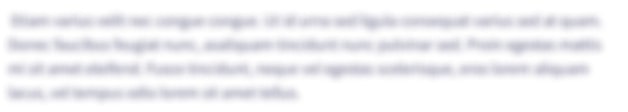
Recommended textbooks for you

Computer Networking: A Top-Down Approach (7th Edi…
Computer Engineering
ISBN:
9780133594140
Author:
James Kurose, Keith Ross
Publisher:
PEARSON

Computer Organization and Design MIPS Edition, Fi…
Computer Engineering
ISBN:
9780124077263
Author:
David A. Patterson, John L. Hennessy
Publisher:
Elsevier Science

Network+ Guide to Networks (MindTap Course List)
Computer Engineering
ISBN:
9781337569330
Author:
Jill West, Tamara Dean, Jean Andrews
Publisher:
Cengage Learning

Computer Networking: A Top-Down Approach (7th Edi…
Computer Engineering
ISBN:
9780133594140
Author:
James Kurose, Keith Ross
Publisher:
PEARSON

Computer Organization and Design MIPS Edition, Fi…
Computer Engineering
ISBN:
9780124077263
Author:
David A. Patterson, John L. Hennessy
Publisher:
Elsevier Science

Network+ Guide to Networks (MindTap Course List)
Computer Engineering
ISBN:
9781337569330
Author:
Jill West, Tamara Dean, Jean Andrews
Publisher:
Cengage Learning

Concepts of Database Management
Computer Engineering
ISBN:
9781337093422
Author:
Joy L. Starks, Philip J. Pratt, Mary Z. Last
Publisher:
Cengage Learning

Prelude to Programming
Computer Engineering
ISBN:
9780133750423
Author:
VENIT, Stewart
Publisher:
Pearson Education

Sc Business Data Communications and Networking, T…
Computer Engineering
ISBN:
9781119368830
Author:
FITZGERALD
Publisher:
WILEY