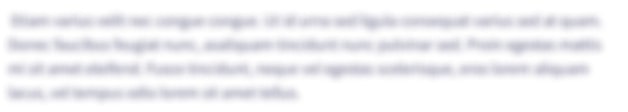6. POPULATION DATABASE In the Chap12 folder of the Student Sample Programs, you will find a database file named PopulationDB.mdf. The database has a table named City. The City table has the following columns: Column Name City Population Data Type nvarchar(50) Primary key float The city column stores the name of a city and the Population column stores the population of that city. The database has 20 rows already entered. Create an application that connects to the PopulationDB.mdf database and allows the user to perform the following: ▪ Use data-bound controls to add new rows to the database, change existing rows, and delete rows. ▪ Sort the list of cities by population, in ascending order. ▪ Sort the list of cities by population, in descending order. ▪ Sort the list of cities by name. ▪ Get the total population of all the cities. ▪ Get the average population of all the cities. ▪ Get the highest population. ▪ Get the lowest population.
SQL
SQL stands for Structured Query Language, is a form of communication that uses queries structured in a specific format to store, manage & retrieve data from a relational database.
Queries
A query is a type of computer programming language that is used to retrieve data from a database. Databases are useful in a variety of ways. They enable the retrieval of records or parts of records, as well as the performance of various calculations prior to displaying the results. A search query is one type of query that many people perform several times per day. A search query is executed every time you use a search engine to find something. When you press the Enter key, the keywords are sent to the search engine, where they are processed by an algorithm that retrieves related results from the search index. Your query's results are displayed on a search engine results page, or SER.
in C# using Visual Studio in Windows Form App (.Net Framework)
Thank you!

Trending now
This is a popular solution!
Step by step
Solved in 5 steps with 15 images