Below is part of a student database for your reference. The primary keys are highlighted in bold. Student (studNo, studlvame, address, mobileNo) Registration (studNo, courseNo, regDate, semester, session) Course (courseNo, courseName, creditHour, level) Project (projNo, projName, courseNo) Assignment (projNo, studNo, startDate, dueDate hours Spent) Fill the empty lines (Line 10, 12, 22, 23, 27) with the appropriate PL/SQL code so as to complete the following anonymous block. The anonymous block displays the list of courses taken by a certain student. Allow the user to enter the STUDENT NAME: 1. ACCEPT studname PROMPT 'Enter the student name:' 2. 3. DECLARE 4. v_cid course.courseno%TYPE; 5. V_sname student.studname%TYPE:= '&studname; 6. V_cname course.coursename%TYPE; 7. 8. CURSOR course_list IS 9. SELECT c.courseno, c.coursename 10. 11. WHERE s.studno = r.studno 12. 13. AND studname = V_sname; 14. 15. BEGIN 16. 17. OPEN course_list; 18. 19. DBMS_OUTPUT.PUT_LINE(List of courses for 'lv_sname); 20. 21. LOOP 22. 23. 24. DBMS_OUTPUT.PUT_LINE(v_cid| lv_cname); 25. 26. END LOOP; 27. 28. 29. END; 30.
Below is part of a student database for your reference. The primary keys are highlighted in bold. Student (studNo, studlvame, address, mobileNo) Registration (studNo, courseNo, regDate, semester, session) Course (courseNo, courseName, creditHour, level) Project (projNo, projName, courseNo) Assignment (projNo, studNo, startDate, dueDate hours Spent) Fill the empty lines (Line 10, 12, 22, 23, 27) with the appropriate PL/SQL code so as to complete the following anonymous block. The anonymous block displays the list of courses taken by a certain student. Allow the user to enter the STUDENT NAME: 1. ACCEPT studname PROMPT 'Enter the student name:' 2. 3. DECLARE 4. v_cid course.courseno%TYPE; 5. V_sname student.studname%TYPE:= '&studname; 6. V_cname course.coursename%TYPE; 7. 8. CURSOR course_list IS 9. SELECT c.courseno, c.coursename 10. 11. WHERE s.studno = r.studno 12. 13. AND studname = V_sname; 14. 15. BEGIN 16. 17. OPEN course_list; 18. 19. DBMS_OUTPUT.PUT_LINE(List of courses for 'lv_sname); 20. 21. LOOP 22. 23. 24. DBMS_OUTPUT.PUT_LINE(v_cid| lv_cname); 25. 26. END LOOP; 27. 28. 29. END; 30.
Programming with Microsoft Visual Basic 2017
8th Edition
ISBN:9781337102124
Author:Diane Zak
Publisher:Diane Zak
Chapter11: Sql Server Databases
Section: Chapter Questions
Problem 1E
Related questions
Question
100%

Transcribed Image Text:Below is part of a student database for your reference. The primary keys are highlighted in bold.
Student (studNo, studlvame, address, mobileNo)
Registration (studNo, courseNo, regDate, semester, session)
Course (courseNo, courseName, creditHour, level)
Project (projNo, projName, courseNo)
Assignment (projNo, studNo, startDate, dueDate, hoursSpent)
Fill the empty lines (Line 10, 12, 22, 23, 27) with the appropriate PL/SQL code so as to complete the following anonymous block. The anonymous block displays the
list of courses taken by a certain student. Allow the user to enter the STUDENT NAME:
1.
ACCEPT studname PROMPT 'Enter the student name:'
2.
3.
DECLARE
4.
v_cid
course.courseno%TYPE;
5.
V_sname
student.studname%TYPE:= '&studname;
6.
V_cname
course.coursename%TYPE;
7.
8.
CURSOR course_list IS
9.
SELECT c.courseno, c.coursename
10.
11.
WHERE s.studno = r.studno
12.
13.
AND studname = V_sname;
14.
15.
BEGIN
16.
17.
OPEN course_list;
18.
19.
DBMS_OUTPUT.PUT_LINE(List of courses for 'llv_sname);
20.
21.
LOOP
22.
23.
24.
DBMS_OUTPUT.PUT_LINE(v_cid| 'lv_cname);
25.
26.
END LOOP;
27.
28.
29.
END;
30.
Expert Solution
This question has been solved!
Explore an expertly crafted, step-by-step solution for a thorough understanding of key concepts.
Step by step
Solved in 2 steps
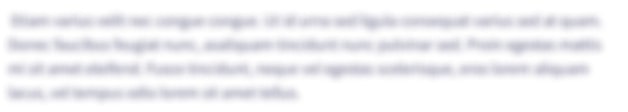
Knowledge Booster
Learn more about
Need a deep-dive on the concept behind this application? Look no further. Learn more about this topic, computer-science and related others by exploring similar questions and additional content below.Recommended textbooks for you

Programming with Microsoft Visual Basic 2017
Computer Science
ISBN:
9781337102124
Author:
Diane Zak
Publisher:
Cengage Learning

Np Ms Office 365/Excel 2016 I Ntermed
Computer Science
ISBN:
9781337508841
Author:
Carey
Publisher:
Cengage

Programming with Microsoft Visual Basic 2017
Computer Science
ISBN:
9781337102124
Author:
Diane Zak
Publisher:
Cengage Learning

Np Ms Office 365/Excel 2016 I Ntermed
Computer Science
ISBN:
9781337508841
Author:
Carey
Publisher:
Cengage