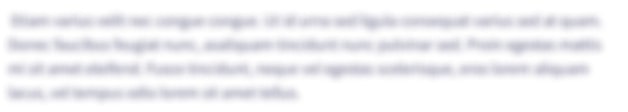Create a sorted_grades application that can store up to 10 grades in order from highest to lowest in a list. The application should display a menu of options, which include “Enter a grade”, “Delete a grade”, “Display lowest grade”, “Display highest grade”, “Show grades”, and “Quit”. The list should initially contain all zeros (0). The algorithm for entering a grade is similar to: Find the appropriate position for the grade so that all grades are still in order from highest to lowest. Insert the grade Make certain that length of list remains the same The algorithm for deleting a grade is similar to: Find the element containing the grade to delete. If list empty tell user they can’ delete and if grade doesn’t exist, inform user no grade has been found. Use del function. Make certain the length doesn’t change and last element =0 Note: You can use the return to exit your function once you have found your element.
Control structures
Control structures are block of statements that analyze the value of variables and determine the flow of execution based on those values. When a program is running, the CPU executes the code line by line. After sometime, the program reaches the point where it has to make a decision on whether it has to go to another part of the code or repeat execution of certain part of the code. These results affect the flow of the program's code and these are called control structures.
Switch Statement
The switch statement is a key feature that is used by the programmers a lot in the world of programming and coding, as well as in information technology in general. The switch statement is a selection control mechanism that allows the variable value to change the order of the individual statements in the software execution via search.
- Create a sorted_grades application that can store up to 10 grades in order from highest to lowest in a list. The application should display a menu of options, which include “Enter a grade”, “Delete a grade”, “Display lowest grade”, “Display highest grade”, “Show grades”, and “Quit”. The list should initially contain all zeros (0).
The
- Find the appropriate position for the grade so that all grades are still in order from highest to lowest.
- Insert the grade
- Make certain that length of list remains the same
The algorithm for deleting a grade is similar to:
- Find the element containing the grade to delete.
- If list empty tell user they can’ delete and if grade doesn’t exist, inform user no grade has been found.
- Use del function. Make certain the length doesn’t change and last element =0
Note: You can use the return to exit your function once you have found your element.
Step by step
Solved in 4 steps with 15 images