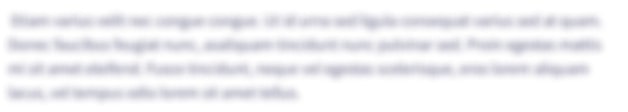def process_form_input(general_info, income_info): """Extract information from arguments and store it into a dictionary (see accompanying PDF for details) """ pass def get_status(status): """Map status integer to textual designation (see instructions in the accompanying PDF for details) """ pass def calc_AGI(tax_form): """Calculate Adjusted Gross Income (see instructions in the accompanying PDF for details) """ pass def get_deduction(tax_form): """Determine deduction based on status (see instructions in the accompanying PDF for details) """ pass def calc_taxable(tax_form): """Calculate taxable income (see instructions in the accompanying PDF for details) """ pass def main(): """Get general and income information from user and generate the tax form. User input must be entered and processed according to instructions in the acoompanying PDF Use the functions described above to process this information and print a simple report (see accompanying PDF for an example) """ pass if __name__ == '__main__': main()
SQL
SQL stands for Structured Query Language, is a form of communication that uses queries structured in a specific format to store, manage & retrieve data from a relational database.
Queries
A query is a type of computer programming language that is used to retrieve data from a database. Databases are useful in a variety of ways. They enable the retrieval of records or parts of records, as well as the performance of various calculations prior to displaying the results. A search query is one type of query that many people perform several times per day. A search query is executed every time you use a search engine to find something. When you press the Enter key, the keywords are sent to the search engine, where they are processed by an algorithm that retrieves related results from the search index. Your query's results are displayed on a search engine results page, or SER.
def process_form_input(general_info, income_info):
"""Extract information from arguments and store it
into a dictionary (see accompanying PDF for details)
"""
pass
def get_status(status):
"""Map status integer to textual designation
(see instructions in the accompanying PDF for details)
"""
pass
def calc_AGI(tax_form):
"""Calculate Adjusted Gross Income
(see instructions in the accompanying PDF for details)
"""
pass
def get_deduction(tax_form):
"""Determine deduction based on status
(see instructions in the accompanying PDF for details)
"""
pass
def calc_taxable(tax_form):
"""Calculate taxable income
(see instructions in the accompanying PDF for details)
"""
pass
def main():
"""Get general and income information from user and
generate the tax form.
User input must be entered and processed according to
instructions in the acoompanying PDF
Use the functions described above to process this information
and print a simple report (see accompanying PDF for an example)
"""
pass
if __name__ == '__main__':
main()
------------------------------------------below is the game user settings
[/Script/Squad.SQGameUserSettings]
LastCPUBenchmarkResult=169.537079
LastGPUBenchmarkResult=522.290955
LastCPUBenchmarkSteps=160.462143
LastCPUBenchmarkSteps=175.587006
LastGPUBenchmarkSteps=705.176025
LastGPUBenchmarkSteps=479.210876
LastGPUBenchmarkSteps=886.171631
LastGPUBenchmarkSteps=575.754272
LastGPUBenchmarkSteps=146.935883
LastGPUBenchmarkSteps=319.274078
LastGPUBenchmarkSteps=1100.692017
GraphicsQuality=2
MaxAnisotropy=(Value=16)
FSR2Sharpness=(Value=0)
CrouchMode=Toggle
ADSMode=Toggle
LeanMode=Hold
FreelookMode=Hold
SprintMode=Hold
SquadIncrementalVersion=1
bClientAutoRecord=False
NumberAutoRecordedGames=5
bIsAAEnabled=True
LastSavedAASamples=4
ControlsPresetName=INVTEXT("Default")
HZBOcclusion=(Value=0)
TextureStreamPoolSizeStorage=(Value=2)
bCompassBackgroundEnabled=False
bCompassTopViewEnabled=False
GlobalSensitivity=1.000000
Tessellation=(Value=1)
TessellationMode=(Value=48)
bHelicopterInvertMousePitch=False
HelicopterPitchSensitivity=1.000000
bUncapTexturePoolSize=False
HelicopterRollSensitivity=1.000000
bUseSensivityScaling=False
SoldierSensitivity=1.000000
SoldierZoomSensitivities=((1.000000, 1.000000),(4.000000, 0.500000),(8.000000, 0.500000))
VehicleSensitivity=1.000000
PostFX_Brightness=1.000000
PostFX_Contrast=1.000000
PostFX_Saturation=1.000000
ContactShadows=(Value=1)
FoliageMinLOD=(Value=0)
VehicleZoomSensitivities=((1.000000, 1.000000),(4.000000, 0.500000))
bFreelookRecentersWeapon=False
MenuFrameRateLimit=60.000000
AmbientOcclusion=(Value=1)
AntiAliasingMode=(Value=2)
GPUThresholdScores=175
GPUThresholdScores=250
GPUThresholdScores=350
CPUThresholdScores=110
CPUThresholdScores=130
CPUThresholdScores=175
OceanQuality=(Value=1)
WakeSim=(Value=0)
SkeletalMeshLODBias=(Value=0)
EquippedEmotes=/Game/Art/Soldier_Animations/BazaarEmotes/EmoteData/Emote_Hello.Emote_Hello
EquippedEmotes=/Game/Art/Soldier_Animations/BazaarEmotes/EmoteData/Gesture_PointForward.Gesture_PointForward
EquippedEmotes=/Game/Art/Soldier_Animations/BazaarEmotes/EmoteData/Gesture_MoveOut.Gesture_MoveOut
SquadVoiceVolume=1.700000
bApplyBiasWhileNonLeader=False
JoyStickConfigurations=((Pitch, ()),(Roll, ()),(Yaw, ()),(Collective, ()))
bAlwaysFreeLook=False
StreamerModeMask=0
SquadSettingsVersion=9
bUseDynamicResolution=False
LastConfirmedAudioQualityLevel=3
FrameRateLimit=240.000000
LastUserConfirmedDesiredScreenWidth=1920
LastUserConfirmedDesiredScreenHeight=1080
bUseHDRDisplayOutput=False
HDRDisplayOutputNits=1000
FullscreenMode=1
LastConfirmedFullscreenMode=0
PreferredFullscreenMode=0
ViewedBundles=/Game/Bazaar/Free_Pack.Free_Pack
ViewedEmotes=/Game/Art/Soldier_Animations/BazaarEmotes/EmoteData/Emote_Hello.Emote_Hello
ViewedEmotes=/Game/Art/Soldier_Animations/BazaarEmotes/EmoteData/Gesture_PointForward.Gesture_PointForward
ViewedEmotes=/Game/Art/Soldier_Animations/BazaarEmotes/EmoteData/Gesture_MoveOut.Gesture_MoveOut
ViewedEmotes=/Game/Art/Soldier_Animations/BazaarEmotes/EmoteData/EmoteSalute.EmoteSalute
ViewedEmotes=/Game/Art/Soldier_Animations/BazaarEmotes/EmoteData/Gesture_ThumbsUp.Gesture_ThumbsUp
[ScalabilityGroups]
sg.ResolutionQuality=2.000000
sg.ViewDistanceQuality=2
sg.AntiAliasingQuality=2
sg.ShadowQuality=2
sg.PostProcessQuality=2
sg.TextureQuality=2
sg.EffectsQuality=2
sg.FoliageQuality=2
sg.ShadingQuality=2
[/Script/Engine.GameUserSettings]
bUseDesiredScreenHeight=False
[ShaderPipelineCache.CacheFile]
LastOpened=SquadGame
Step by step
Solved in 4 steps