Step 1 - Ušeř intérfacé Make sure the system is easy to use and clear (specify units, for example) and that the output to the user is meaningf The user interface should be simple, clear and neat so the user understands clearly what is required. The minimum requirement is to: 1. Ask the user for their height in cms; 2. Ask the user their weight in kg; 3. Calculate their BMI (BMI = weight (in kg) divided by height (in m) squared); 4. Politely output results to the user
Step 1 - Ušeř intérfacé Make sure the system is easy to use and clear (specify units, for example) and that the output to the user is meaningf The user interface should be simple, clear and neat so the user understands clearly what is required. The minimum requirement is to: 1. Ask the user for their height in cms; 2. Ask the user their weight in kg; 3. Calculate their BMI (BMI = weight (in kg) divided by height (in m) squared); 4. Politely output results to the user
Computer Networking: A Top-Down Approach (7th Edition)
7th Edition
ISBN:9780133594140
Author:James Kurose, Keith Ross
Publisher:James Kurose, Keith Ross
Chapter1: Computer Networks And The Internet
Section: Chapter Questions
Problem R1RQ: What is the difference between a host and an end system? List several different types of end...
Related questions
Question
Design a BMI calculator Using MATLAB, design and implement a program which calculates the user's Body Mass Index
(BMI) from a set of simple user inputs.

Transcribed Image Text:Step 1- User interface
Make sure the system is easy to use and clear (specify units, for example) and that the output to the user is meaningful.
The user interface should be simple, clear and neat so the user understands clearly what is required. The minimum
requirement is to:
1. Ask the user for their height in cms;
2. Ask the user their weight in kg;
3. Calculate their BMI (BMI = weight (in kg) divided by height (in m) squared);
4. Politely output results to the user
![Step 2 - Feedback
The minimum requirement is to use if and else statements to check the user's BMI:
1. if their BMI is in the range 18.5 < BMI < 25, congratulate them on their healthy weight;
2. if their BMI is less than 18.5, suggest change in their diet to increase calorie intake;
3. if their BMI is greater than 25, be polite!!!! (But let them know they're health implications).
Step 3 - Tables
Ensure that all tables are clear and neat with explanation to the user. Use loops to produce tables. The minimum
requirement is:
1. In your BMI calculator, create a table which gives the equivalent BMI for the user's height over a reasonable
range of weights (50 kg - 100 kg) like this: 'For your height, this is your equivalent BMI for a range of weights
(50-100 kg): weight [kg] BMI 50 ? 55 ? 60 ?... 100 ?"
2. Modify this table to go from 90% of the user's weight to 110% in steps of 1 kg;
3. Reverse this calculation, giving the user their equivalent weight for each point on the BMI scale from 18 to
25, in steps of 0.5.
Step 4- Plotting
When plotting, ensure that all plots are neat, black & white and clearly, fully labelled.
1. Create a plot of Weight vs BMI (weight in kg on the y-axis) with data points only;
2. Fully label this plot and style;
3. Add a line on the graph that indicates the user's actual weight.
Step 5- Individual Improvements
Above steps list compulsory functional requirements.
You need to extend your assignment work to include additional features to improve functinality and usability of your BMI
calculator.](/v2/_next/image?url=https%3A%2F%2Fcontent.bartleby.com%2Fqna-images%2Fquestion%2F5e3acd95-e354-4ee6-a46d-027a2e7dd951%2Fdf438494-c5d4-473d-bef0-2fa632e61a15%2Ff9jodfo_processed.jpeg&w=3840&q=75)
Transcribed Image Text:Step 2 - Feedback
The minimum requirement is to use if and else statements to check the user's BMI:
1. if their BMI is in the range 18.5 < BMI < 25, congratulate them on their healthy weight;
2. if their BMI is less than 18.5, suggest change in their diet to increase calorie intake;
3. if their BMI is greater than 25, be polite!!!! (But let them know they're health implications).
Step 3 - Tables
Ensure that all tables are clear and neat with explanation to the user. Use loops to produce tables. The minimum
requirement is:
1. In your BMI calculator, create a table which gives the equivalent BMI for the user's height over a reasonable
range of weights (50 kg - 100 kg) like this: 'For your height, this is your equivalent BMI for a range of weights
(50-100 kg): weight [kg] BMI 50 ? 55 ? 60 ?... 100 ?"
2. Modify this table to go from 90% of the user's weight to 110% in steps of 1 kg;
3. Reverse this calculation, giving the user their equivalent weight for each point on the BMI scale from 18 to
25, in steps of 0.5.
Step 4- Plotting
When plotting, ensure that all plots are neat, black & white and clearly, fully labelled.
1. Create a plot of Weight vs BMI (weight in kg on the y-axis) with data points only;
2. Fully label this plot and style;
3. Add a line on the graph that indicates the user's actual weight.
Step 5- Individual Improvements
Above steps list compulsory functional requirements.
You need to extend your assignment work to include additional features to improve functinality and usability of your BMI
calculator.
Expert Solution
This question has been solved!
Explore an expertly crafted, step-by-step solution for a thorough understanding of key concepts.
This is a popular solution!
Trending now
This is a popular solution!
Step by step
Solved in 3 steps with 2 images
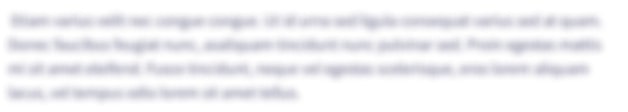
Follow-up Questions
Read through expert solutions to related follow-up questions below.
Recommended textbooks for you

Computer Networking: A Top-Down Approach (7th Edi…
Computer Engineering
ISBN:
9780133594140
Author:
James Kurose, Keith Ross
Publisher:
PEARSON

Computer Organization and Design MIPS Edition, Fi…
Computer Engineering
ISBN:
9780124077263
Author:
David A. Patterson, John L. Hennessy
Publisher:
Elsevier Science

Network+ Guide to Networks (MindTap Course List)
Computer Engineering
ISBN:
9781337569330
Author:
Jill West, Tamara Dean, Jean Andrews
Publisher:
Cengage Learning

Computer Networking: A Top-Down Approach (7th Edi…
Computer Engineering
ISBN:
9780133594140
Author:
James Kurose, Keith Ross
Publisher:
PEARSON

Computer Organization and Design MIPS Edition, Fi…
Computer Engineering
ISBN:
9780124077263
Author:
David A. Patterson, John L. Hennessy
Publisher:
Elsevier Science

Network+ Guide to Networks (MindTap Course List)
Computer Engineering
ISBN:
9781337569330
Author:
Jill West, Tamara Dean, Jean Andrews
Publisher:
Cengage Learning

Concepts of Database Management
Computer Engineering
ISBN:
9781337093422
Author:
Joy L. Starks, Philip J. Pratt, Mary Z. Last
Publisher:
Cengage Learning

Prelude to Programming
Computer Engineering
ISBN:
9780133750423
Author:
VENIT, Stewart
Publisher:
Pearson Education

Sc Business Data Communications and Networking, T…
Computer Engineering
ISBN:
9781119368830
Author:
FITZGERALD
Publisher:
WILEY