• Name this function by your first name (for example, function fadil). • The user should fill all the textboxes: "Exam-1", "Exam-2", "Project" and "Exam-3" and then press the button. In case one of the textboxes is empty, a message will appear in alert box with the text "You should fill all the textboxes" This page says CSCI375 Grades vou should a the tetboes Exam- 78 Exam-2 Project 7 Exam- ( Show the Grades Your Grades: Puishing Date Published on: Change tackground Coler • The user should enter all the grades of the activities greater than or equal to 60o, otherwise a message will appear in alert box with the text "You failed one of the activities", This page says CSCI375 Grades vou faled one ef the activities Exam- Exam2 Project ( Exa 0 Show he Grades Your Grades: Pubshing Date Published on:
• Name this function by your first name (for example, function fadil). • The user should fill all the textboxes: "Exam-1", "Exam-2", "Project" and "Exam-3" and then press the button. In case one of the textboxes is empty, a message will appear in alert box with the text "You should fill all the textboxes" This page says CSCI375 Grades vou should a the tetboes Exam- 78 Exam-2 Project 7 Exam- ( Show the Grades Your Grades: Puishing Date Published on: Change tackground Coler • The user should enter all the grades of the activities greater than or equal to 60o, otherwise a message will appear in alert box with the text "You failed one of the activities", This page says CSCI375 Grades vou faled one ef the activities Exam- Exam2 Project ( Exa 0 Show he Grades Your Grades: Pubshing Date Published on:
Programming with Microsoft Visual Basic 2017
8th Edition
ISBN:9781337102124
Author:Diane Zak
Publisher:Diane Zak
Chapter7: String Manipulation
Section: Chapter Questions
Problem 6E
Related questions
Question

Transcribed Image Text:Function for button "Show the Grades":
• Name this function by your first name (for example, function fadil).
• The user should fill all the textboxes: "Exam-1", "Exam-2", "Project" and "Exam-3" and then press the button. In case one of the textboxes is empty, a message will appear in alert box with the text "You should fill all the textboxes",
This page says
CSCI375 Grades
You should fill all the textboxes
Exam-1 78
Exam-2
Project 67
Exam-3 66
Show the Grades
Your Grades:
Publishing Date
Published on:
Change Background Color
• The user should enter all the grades of the activities greater than or equal to 60, otherwise a message will appear in alert box with the text "You failed one of the activities",
This page says
CSCI375 Grades
You failed one of the activities
Exam-1 59
Exam-2 88
Project 76
Exam-3 90
Show the Grades
Your Grades:
Publishing Date
Published on:
Change Background Color
After filling all the textboxes, entering the correct grades and pressing the button "Show the Grades", the grades of all activities will be printed after the text: "Your Grades: ",
Expert Solution
This question has been solved!
Explore an expertly crafted, step-by-step solution for a thorough understanding of key concepts.
Step by step
Solved in 3 steps with 3 images
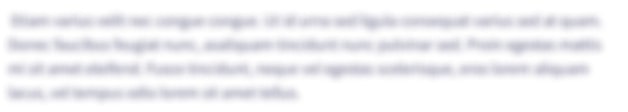
Knowledge Booster
Learn more about
Need a deep-dive on the concept behind this application? Look no further. Learn more about this topic, computer-science and related others by exploring similar questions and additional content below.Recommended textbooks for you

Programming with Microsoft Visual Basic 2017
Computer Science
ISBN:
9781337102124
Author:
Diane Zak
Publisher:
Cengage Learning

EBK JAVA PROGRAMMING
Computer Science
ISBN:
9781337671385
Author:
FARRELL
Publisher:
CENGAGE LEARNING - CONSIGNMENT

C++ Programming: From Problem Analysis to Program…
Computer Science
ISBN:
9781337102087
Author:
D. S. Malik
Publisher:
Cengage Learning

Programming with Microsoft Visual Basic 2017
Computer Science
ISBN:
9781337102124
Author:
Diane Zak
Publisher:
Cengage Learning

EBK JAVA PROGRAMMING
Computer Science
ISBN:
9781337671385
Author:
FARRELL
Publisher:
CENGAGE LEARNING - CONSIGNMENT

C++ Programming: From Problem Analysis to Program…
Computer Science
ISBN:
9781337102087
Author:
D. S. Malik
Publisher:
Cengage Learning

EBK JAVA PROGRAMMING
Computer Science
ISBN:
9781305480537
Author:
FARRELL
Publisher:
CENGAGE LEARNING - CONSIGNMENT