PLZ help with the following: Open Event Viewer in the Administrative Tools group or by using the command msc.To see events , select a log in left pane and then drill down into subcategories for this logs. To sort a list of events, click a column heading in the middle pane. After you have selected an event, click the Details tab to show more information about the event. Error events are the most important and indicate that something went wrong with the system. Warnings events indicate failure might occur in the future, and Critical events indicate a problem occurred with a critical Windows process.
PLZ help with the following: Open Event Viewer in the Administrative Tools group or by using the command msc.To see events , select a log in left pane and then drill down into subcategories for this logs. To sort a list of events, click a column heading in the middle pane. After you have selected an event, click the Details tab to show more information about the event. Error events are the most important and indicate that something went wrong with the system. Warnings events indicate failure might occur in the future, and Critical events indicate a problem occurred with a critical Windows process.
COMPREHENSIVE MICROSOFT OFFICE 365 EXCE
1st Edition
ISBN:9780357392676
Author:FREUND, Steven
Publisher:FREUND, Steven
Chapter1: Creating A Worksheet And A Chart
Section: Chapter Questions
Problem 1EYW
Related questions
Question
PLZ help with the following:
- Open Event Viewer in the Administrative Tools group or by using the command msc.To see events , select a log in left pane and then drill down into subcategories for this logs.
- To sort a list of events, click a column heading in the middle pane. After you have selected an event, click the Details tab to show more information about the event. Error events are the most important and indicate that something went wrong with the system. Warnings events indicate failure might occur in the future, and Critical events indicate a problem occurred with a critical Windows process.
Expert Solution
This question has been solved!
Explore an expertly crafted, step-by-step solution for a thorough understanding of key concepts.
Step by step
Solved in 2 steps with 5 images
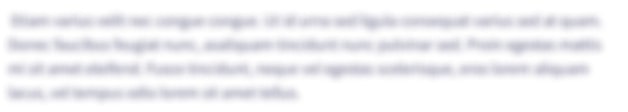
Knowledge Booster
Learn more about
Need a deep-dive on the concept behind this application? Look no further. Learn more about this topic, computer-science and related others by exploring similar questions and additional content below.Recommended textbooks for you

COMPREHENSIVE MICROSOFT OFFICE 365 EXCE
Computer Science
ISBN:
9780357392676
Author:
FREUND, Steven
Publisher:
CENGAGE L

COMPREHENSIVE MICROSOFT OFFICE 365 EXCE
Computer Science
ISBN:
9780357392676
Author:
FREUND, Steven
Publisher:
CENGAGE L