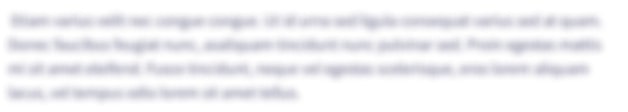What Web developers are responsible for is that they make sure that all the content that is needed for the website is clear, visible, and found in the right place. In some cases, front-end developers may also have content writing skills, allowing them to create the content for the website as they go. As a Web developer, given the HTML and CSS below, design and write the JavaScript code to add behavior to the designed user interface of the client. The web platform you suppose to design, performs a comparison of lines of two pieces or more of texts placed into two text area elements on the web page. Use the instructions below to compose the desired interactive web page”: • When the client clicks “Compare” button, they should compare the two pieces of texts, line by line in the designed texts areas. • Make sure the information supplied in text areas can be separated by new line. • If a given line of the expected output does not match the corresponding line at the same index in the actual output, a new ordered list item should appear in the ordered list with id of differences. • If the two text areas have a different number of lines or input texts are different, an ordered list should be added that states that the number of lines differs and shows the lengths, as indicated on the below image example. • If the “Compare” button is clicked multiple times, any ordered list from past runs should be removed before going forward. • If there are any differences, the order list should be given the CSS class name called change with the message “Texts are different” on the top of the . • If there are not any differences, a single should be placed into the list that says, “No differences found”, and the ul should be given the class nochange.
What Web developers are responsible for is that they make sure that all the content that is needed for the website is clear, visible, and found in the right place. In some cases, front-end developers may also have content writing skills, allowing them to create the content for the website as they go. As a Web developer, given the HTML and CSS below, design and write the JavaScript code to add behavior to the designed user interface of the client. The web platform you suppose to design, performs a comparison of lines of two pieces or more of texts placed into two text area elements on the web page. Use the instructions below to compose the desired interactive web page”:
• When the client clicks “Compare” button, they should compare the two pieces of texts, line by line in the designed texts areas.
• Make sure the information supplied in text areas can be separated by new line.
• If a given line of the expected output does not match the corresponding line at the same index in the actual output, a new ordered list item should appear in the ordered list
- with id of differences.
- • If the two text areas have a different number of lines or input texts are different, an ordered list should be added that states that the number of lines differs and shows the lengths, as indicated on the below image example.
- • If the “Compare” button is clicked multiple times, any ordered list from past runs should be removed before going forward.
- • If there are any differences, the order list
- should be given the CSS class name called change with the message “Texts are different” on the top of the
- . • If there are not any differences, a single
- should be placed into the list that says, “No differences found”, and the ul should be given the class nochange.


Step by step
Solved in 5 steps with 3 images