Jane needs to import a series of sales receipts from her properly formatted CSV file. From the Batch Transactions screen in QuickBooks Online Advanced, what should Jane do first before choosing Import CSV? (A) Select the Grid Gear icon and customize the columns to align with the CSV file (B) Select Action and choose Import from the dropdown (C) Upload the CSV file in the Attachments column (D) From the Select transaction type dropdown, choose Sales Receipts
Jane needs to import a series of sales receipts from her properly formatted CSV file. From the Batch Transactions screen in QuickBooks Online Advanced, what should Jane do first before choosing Import CSV? (A) Select the Grid Gear icon and customize the columns to align with the CSV file (B) Select Action and choose Import from the dropdown (C) Upload the CSV file in the Attachments column (D) From the Select transaction type dropdown, choose Sales Receipts
Excel Applications for Accounting Principles
4th Edition
ISBN:9781111581565
Author:Gaylord N. Smith
Publisher:Gaylord N. Smith
Chapter20: Activity-based Costing (abc)
Section: Chapter Questions
Problem 5R
Related questions
Question
Jane needs to import a series of sales receipts from her properly formatted CSV file. From the Batch Transactions screen in QuickBooks Online Advanced, what should Jane do first before choosing Import CSV?
(A) Select the Grid Gear icon and customize the columns to align with the CSV file
(B) Select Action and choose Import from the dropdown
(C) Upload the CSV file in the Attachments column
(D) From the Select transaction type dropdown, choose Sales Receipts
Expert Solution
This question has been solved!
Explore an expertly crafted, step-by-step solution for a thorough understanding of key concepts.
This is a popular solution!
Trending now
This is a popular solution!
Step by step
Solved in 2 steps
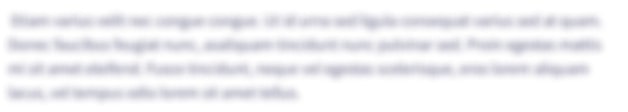
Knowledge Booster
Learn more about
Need a deep-dive on the concept behind this application? Look no further. Learn more about this topic, accounting and related others by exploring similar questions and additional content below.Recommended textbooks for you

Excel Applications for Accounting Principles
Accounting
ISBN:
9781111581565
Author:
Gaylord N. Smith
Publisher:
Cengage Learning


Excel Applications for Accounting Principles
Accounting
ISBN:
9781111581565
Author:
Gaylord N. Smith
Publisher:
Cengage Learning
