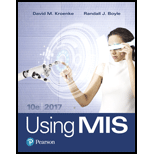
Explanation of Solution
a.
Creating worksheet for each sales region:
Step1: Open excel file.
Step2: Save the file into a particular location and name it as “workfile.xlsx”.
Step3: Rename “sheet1” as...
Explanation of Solution
b.
Importing word file:
Step1: Open the file “Ch07Ex01_U10e” and choose “Layout” option from the menu bar. Select “Convert to Text” option from it.
Screenshot of the “Ch07Ex01_U10e” file
Step2: A new pop up window will appear. In that, select “commas” option. Click “OK” button after selecting.
Screenshot of the “Ch07Ex01_U10e” file
Step3: Save the file as a text file with the name “Ch07Ex01_U10eR1”. Remove the contents other than “Region 1 2018 Sales Summary” data.
Step4: To import text file, open the file “workfile.xlsx”. Select “Data” from the menu bar. In that, select “From Text” option.
Screenshot of the excel file
Step5: Choose the text file and click “Import” button.
Screenshot of the excel file
Step6: A new dialog box appears. Click “Next” button.
Screenshot of the excel file
Explanation of Solution
c.
Computing discrepancies:
Step1: Add a column named “Average” in “Region 1” sheet. To compute average for every month for “Region 1”: Use the formula “((B7-B6)+(C7-C6)+(D7-D6)+(E7-E6)+(F7-F6)+(G7-G6)+(H7-H6))/7” to compute monthly average for “Jan-18”. Similarly calculate average for every month.
Screenshot of the excel file
Explanation of Solution
d.
Computing Adjusted forecast:
Step1:
In order to compute adjusted forecast, find the average of Forecast sales and Actual sales for every month, and total forecast sales for each month.
Compute Average Forecast sale by using the below formula:
Compute Average Actual sale by using the below formula:
Compute monthly forecast sales total by using the below formula:
Explanation of Solution
e.
Total sales projections:
Step 1: Take a fresh sheet and name it as “graph”. In that sheet, calculate total sales projections for every region. For region 1, the total projection sale is calculated by adding all the values from the column “Monthly Forecast Sale total”. Do this for the two other regions.
Screenshot of the excel file
Explanation of Solution
f.
Draw Bar graph:
Step 1: In the sheet “graph”, choose “Insert” option from the menu bar and select “Bar” option. A graph platform will appear. Place it in a position as shown below.
Screenshot of the excel file
Screenshot of the excel file
Step 2: Select data from Region 1 and paste it in the graph as shown below...
Want to see the full answer?
Check out a sample textbook solution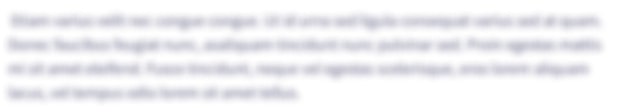
Chapter AE Solutions
Using MIS (10th Edition)
- The file ClassificationData.xlsx (Screenshot attached below) contains the following information about the top 25 MBA programs: percentage of applicants accepted, percentage of accepted applicants who enroll, mean GMAT score of enrollees, mean undergraduate GPA of enrollees, annual cost of school (for state schools, this is the cost for out-of-state students), percentage of students who are minorities, percentage of students who are non-U.S. residents, and mean starting salary of graduates (in thousands of dollars).Use these data to divide the top 25 schools into 4 clusters, usingfor example the K-Means clustering algorithm, and interpret your clusters. The method is explained in our textbook: Section 8.8 in the Fourth and Fifth Edition or Section 14.3 in the Sixth Edition. More precisely, use Evolutionary Solver to find 4 schools to be used as cluster centers and to assign all other schools to one of these cluster centers. Each school is then assigned to the nearest cluster center,…arrow_forwardIn cell C10, enter a database function to display the date of the apartment that had the oldest remodel date based on the filtered data. Format the result with Short Date format.arrow_forwardAccording to your student number and the following formula, please answer the corresponding questions in one single file. student number:170201034 if(yourStudentNumer % 3==0) select questions with X[0] lable if(yourStudentNumer % 3==1) select questions with X[1] lable if(yourStudentNumer % 3==2) select questions with X[2] lablearrow_forward
- Question 13 Given the following declaration of records and the name of the records, write the full program to create two records and assign values based on the following details.table parttime stname(ahmed hassan) , stadress(Dubai)stphone(052772711)CGPA(3.56) Question13 table 2 table name fulltime stname(nuha Ali)stadress(abudhabi)stphone(0542227222)CGPA(3.88)arrow_forwardThe file london_weather.csv contains weather data for the years 1979 to 2020. The first five lines of this file are: date,cloud_cover,sunshine,global_radiation,max_temp,mean_temp,min_temp,precipitation,pressure,snow_depth19790101,2,7,52,2.3,-4.1,-7.5,0.4,101900,919790102,6,1.7,27,1.6,-2.6,-7.5,0,102530,819790103,5,0,13,1.3,-2.8,-7.2,0,102050,419790104,8,0,13,-0.3,-2.6,-6.5,0,100840,2 Note, in particular, that the dates are given as eight-digit integers in the format YYYYMMDD. There appears to be some inconsistencies in this data, as there are rows for which the column max_temp contains an entry that is smaller than the corresponding entry in min_temp. Write a Python function wrong_temperature(year) that returns the number of days in a given year for which the column max_temp contains an entry that is smaller than the corresponding entry in the column min_temp.arrow_forwardcreate a table job_history including columns employee_id,start_date,end_date,jobname and department name and make sure that the employee_id column doesnot contain any duplicate value.write a Java program to insert atleast four records.by using prepared statement display job name and department name corresponding to a particular year.arrow_forward
- You need to provide two files. 1. word/pdf report file 2. you code in *.sql/.txt file 1. word/pdf report file: 1st task: You have to choose a suitable topic. Many topics are available in the internet/other sources. It is better (not mandatory) if your topic is an unique one. 2nd task: Give a description of your topic. Don't put unnecessary description which is not required in generating the ER diagram. (for example: In University DB managament project, you may write that our university is a world class university etc.) 3rd task: You may identify your entities/relationships (not mandatory). Draw you ER diagram according to your description. 4th task: Draw your schema diagram from your ER diagram. It means you have now all the tables with constraints. 5th task: Create the database, tables/objects. Then insert some dummy data (10-20-40 rows). Provide the *.sql file seperately. 6th task: You have already studied the chapter-3 where you studied different query related topics. Apply your…arrow_forwardThe Excel file Store and Regional Sales Database provides sales data for computers andperipherals showing the store identification number, sales region, item number, itemdescription, unit price, units sold, and month when the sales were made during the fourthquarter of last year. Modify the spreadsheet to calculate the total sales revenue for each of theeight stores as well as each of the three sales regionsarrow_forwardGiven the following JSON format: {"list": [ {"name": "David Brown", "address": "101 Main Street, Denver, co 11111", "email": "david@gmail.com"} {"name": "Mary Smith", "address": "101 Oak Street, Denver, co 11111", email": "mary@gmail.com"} {"name": "Joe Dow", "address": "45 Sherman Street, Denver, co 11111", "email": "joe.doe@gmail.com"} ] .. Note that the list contains an array. Only three objects are shown in the above example but there might be more objects embedded in the array. Given the following code for MainActivity: public class MainActivity extends AppCompatActivity { private ArrayList list_of_names; public void onCreate (Bundle savedInstanceState) { list_of_names = new ArrayList(); //0ther code not shown } } Write Java code for method processData which receives a JSON object and the list_of_names, extract all the names from the JSON object and adds them to the list_of_names.arrow_forward
- A. If you are at the SQL prompt, use !filename to open a file called filename and execute the commands inside the file. TRUE OR FALSE B. If you use an ORDER BY clause, it must always be the last clause in the SQL Query statement. TRUE OR FALSE C. If you want to create a Cartesian product, simply do not join the tables in an SQL query statement. TRUE OR FALSEarrow_forwardPYTHON CODE Using Artists.csv (link below), write a query that returns all lines that are female artists only, with begin date greater than 1950 but no greater than 2000 Write a query that will return all lines of British Male artists, who's first names starts with the letter ‘A’ and has an end date earlier than 1990 Write a query that will write to a file all lines that have Japanese Artists who’s difference of end date and begin date exceeds 100 years. I.e. if artist begins in 1900 and ends in 2005, then they would be included in the output (2005-1900 = 105 years) Write a query that will write and find to a file the artist who’s been at the Museum the longest (the widest gap between Begin Date and End Date) Artists.csv: https://media.githubusercontent.com/media/MuseumofModernArt/collection/master/Artists.csvarrow_forwardDatabase cource: a. Display student name and department name using the above view. b. Write a plsql program using cursors to display contents of table Dept.arrow_forward
- Np Ms Office 365/Excel 2016 I NtermedComputer ScienceISBN:9781337508841Author:CareyPublisher:Cengage
 Microsoft Visual C#Computer ScienceISBN:9781337102100Author:Joyce, Farrell.Publisher:Cengage Learning,
Microsoft Visual C#Computer ScienceISBN:9781337102100Author:Joyce, Farrell.Publisher:Cengage Learning,

